Right now, if you are looking for good bang for the buck, the Intel Core 2 Quad Q6600 does stand out a strong contender. Sure, there will be CPUs out there that run cooler and faster than this one. However, when taking price into consideration it is a very strong contender for most builds.
Recently, people have been finding success with the Xeon line 45nm CPU:s to come to the Intel 775 socket. The Xeon will normally run at a lower multiplier than its Core 2 counterpart. That does bring down the price somewhat. If you are looking to run a cool and quiet system these should also be considered. At the time of writing this article, the Xeon line has not been made available to retail yet.
In discussing the DFI LanParty LT X38-T2R one of the reasons for choosing this particular board is the stability of its 8-phase PWM. Hence, choosing a quad CPU should influence your choice of motherboard.
The RAM modules are Corsair Dominator 2 by 2GB kits: TWIN2X4096-8500C5DF. These are no monster over clockers. They fry instantly if you try to push them beyond specification. Especially if you are a bit too gratuitous with voltage
Since we are not planning to run with extreme memory bandwidth (i.e. not above the rated 1066MHz), these will do fine. Initial results are encouraging and performance is plentiful considering the targeted FSB. Remember that over clocking 2GB DIMM:s are very hard to come by. Micron has moved most of its production to the DDR3 product space and as far as I am aware, has not made a 2GB part yet.
As far as we are concerned, we will not go busting our nuts trying to find the best 2GB DIMM out there. If high bandwidth memory is your thing, you may as well make the leap to DDR3. For our intents and purposes the performance provided by the aforementioned components go well with the overall requirements in mind.
We will be running four of these DIMM:s providing for a total 8GB. This will increase the stress on the north bridge somewhat. Our testing so far indicates it is nothing this system will not be able to handle. More on timings and settings later on.
The CPU is inserted for a quick photo. After taking a quick razorblade test of the CPU, which reveals whether the IHS is flat, concave or convex, we noticed ours needed some work. If the IHS is not flat, it may be a good idea to lap the top of the IHS until it is flat. Doing so can marginally increase thermal heat transfer in some situations.
Beware though, removing the electroplating and revealing the copper core of the IHS will expose it to patina forming on its surface. This is likely to inhibit heat transfer. Also, if the CPU IHS is quite flat to begin with the benefit of lapping is limited at best. You will obviously void your warranty in doing so.
A few posts down the road, we will see how the CPU ended up in the end.
In the next post we will have a closer look at the disk controller at the core of seven SATA2 disks. The HighPoint RocketRAID 3520.
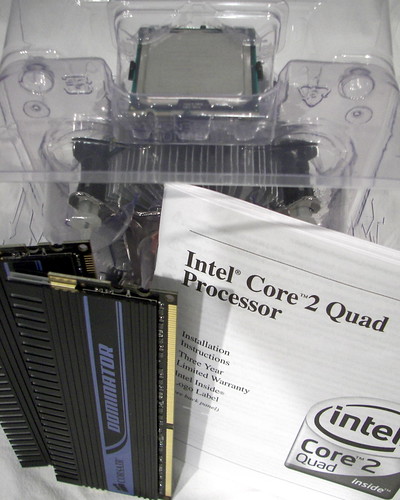



Inga kommentarer:
Skicka en kommentar