The motherboard is the vertebrae of a computer. Any signals between the different components of a computer system are going to pass through the different buses and bridges of the motherboard.
There are numerous motherboards and brands to choose from. DFI has made a name for themselves due to their extreme overclocking capabilities. Many will use these boards for its supreme performance. In our case, we choose the DFI due to its very powerful BIOS. Thanks to the very capable system customisations available we can optimise performance while still maintaining a low voltage and heat profile. The DFI takes some getting used to but once you are there, it is difficult to accept a more simplified interface.
Recently, it seems FoxConn has followed suit and are also making highly customisable motherboards. ASUS and other mainstream manufacturers are also coming out with more versatile systems lately. In any case, we went for a DFI with this build but as stated, there are many capable options out there.
Since the requirements dictate the use of a quad core processor, it has been proven the PWM-component is of more significant importance when compared to a dual core. DFI have consistently used 8-phase PWM:s across all their recent Intel Express chipset offerings.
The choice in the end, came to either the Intel P35 Express Chipset or Intel X38 Express Chipset. The north bridge of the P35 is a bit bandwidth limited and only has one x16 PCIe port versus the two x16 PCIe v2 ports of the X38. Due to the bandwidth requirements of the disk controller which will be covered later, we went for the X38. The P35 runs quite a bit cooler though and for many builders will still be the optimal platform.
Recently, the DFI LanParty LT X38-T2R was superseded by the X48 model which is almost identical in every other aspect.
The X38 is packaged like most other DFI boards in a sparkling box. In my opinion, it has got a bit of a My Little Pony feel to it, with the glitter and gloss. They sure know how to make a first impression, in any case. What do you think, does it sparkle with all of you (sorry — just had to throw that South Park quote in there)?
As we open the box, the first thing you will notice are the potently green cables. Those bring to mind the vivid picture of a green poison dart frog. Scary, these cables must be poisonous, handle with care! Luckily we will not have to be using any of these cables.
In the left bottom corner, still wrapped up in plastic we can spot the Bernstein audio module that can be hooked up to the motherboard for HD sound. By giving the sound inputs and outputs a bit of a distance from the very noisy motherboard main paths a lot of distortion is eliminated. This has become the norm for high-end motherboards. Unfortunately, this module is unlikely to function well in OSx86, more on that later.
In the right bottom corner, the stock north bridge cooling presents itself. It can support a mounted small optional fan (which is not included) if necessary. Hopefully, it can provide adequate cooling without one but we shall soon find out.
The cooler looks sturdy enough. There have been some complaints on forums that it does not cool very well though. Also, it does not present itself well to lapping. The contact surface in the middle is recessed a bit. It means you will have to shave off a lot of metal before reaching the contact surface. In any case, it is very difficult to lap the north bridge chip itself which normally is far from flat. Hence, perfect contact on the north bridge chip will always prove difficult.
Green seems to be the theme! What happened to the sparkling box theme (imagine the sparkling cover art applied to the whole board in light pastel blue and pink — now how hot is that)? Well, at least the green matches the equally poisonous cables. Myself, I am probably getting a bit too old to appreciate all this colouring goodness to come out of computer parts manufacturers lately. The black PCB with white writing is gorgeous though.
Here is an idea: Make a completely black board. Black connectors, black DIMM slots, black everything, only with white text. That would stick out way more today than all this crazy cool colouring madness (Gigabyte takes the cake when it comes to colour blindness and crazy coolness, mind you).
You may have thought FoxConn was going to get it right with their FoxConn Blackops motherboard? Unfortunately there is little black about that board from what has been published so far. Again, a creative artist who smokes too much pot has mixed up his Clear eyes with the chemicals that made The Joker. I would pay a lot of money to see how these designers dress.
In the end, it is probably a case of myself not being crazy cool enough for this day and age. How about making a lethargically mundane edition, just for me?
Nothing too fancy to say about the south bridge cooler, it is black and pretty small. It is probably adequately cooling the ageing ICH9R. Does anyone know what manufacturing process is being used for these south bridge chips? They do need a lot higher voltages than other motherboard components. Again, we will not make use of the south bridge features extensively. Read on and you shall see why.
A very useful feature visible in the lower left part of the picture, is the Award BIOS boot code display. It gives you an idea where in the process of booting your system is, as it freezes or power cycles when you are having problems.
The NB will always have to be placed quite close to the RAM and CPU. This is the fastest bus of the motherboard. Distance is everything when it comes to synchronous clocking limits. With the stock north bridge cooler some CPU cooling solutions will have fitting issues due to the cramped space around the socket area. This is the case with most stock cooling solutions found on various motherboards. Luckily, unlike most heat pipe assemblies, the DFI LanParty LT X38 cooling is easy to replace.
The PWM component of this motherboard is one of its stronger suits, as described earlier. Reportedly, it provides for great Intel Core 2 Quad over clocking.
Cooling is unfortunately a bit under dimensioned as the PWM area does get quite hot under load. Good air circulation over this area is very important. DFI support forums argue evidence of these chips giving out at temperature readings at a bit over 60 degrees Celsius. Apparently the temperature monitor of this part is a bit inexact (as it does not represent well, the actual internal temperatures of the PWM chips) so handle with care. We may have to concede a loss to a small fan in the end, we shall keep you updated.
The PWM cooler takes up a bit of space. Still there is enough room for one FireWire, two gigabit Ethernet and six USB2 ports. Further to the left there are two PS/2 connectors for a keyboard and mouse, pleasing the old school crowd among us.
The cooler came with some provided thermal interface material of unknown quality. We will be relying on Noctua NT-H1 instead, since it has proved quite resilient to fairly uneven surfaces. It is a lot thicker than most competing products and has been documented to provide favourable results in testing comparisons.
As can be seen above, the tower part of the cooler provides some additional clearance for CPU coolers. It is placed a bit further from the CPU but may interfere with the first PCIe slot instead.
This is as far as we will go when it comes to the motherboard. See the excellent DFI Club forums for further information. In the next post you will be able to read more about CPU and RAM choices.

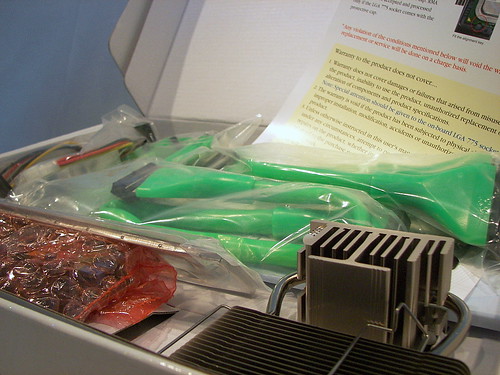

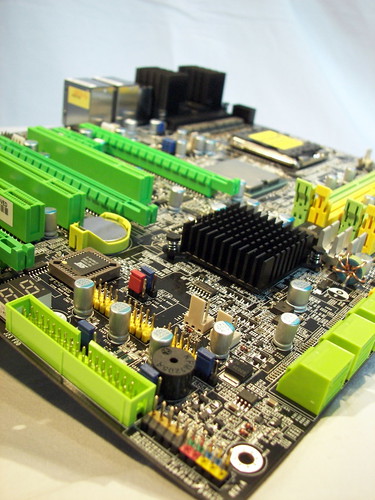

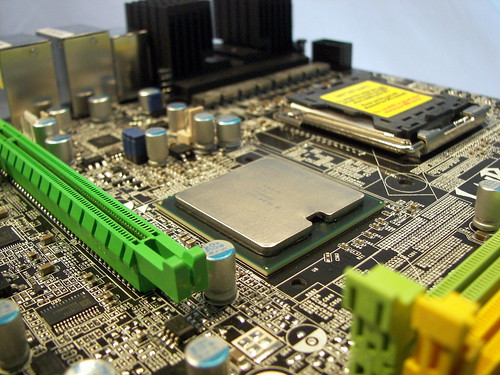



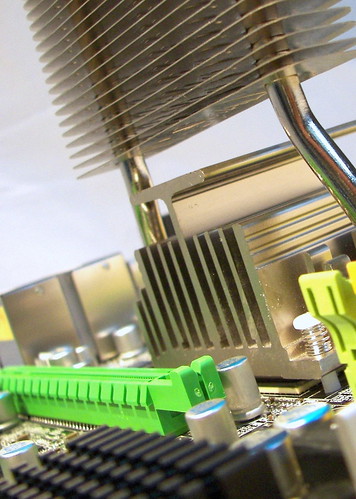

Inga kommentarer:
Skicka en kommentar